
It can be difficult deciding what type of project to build that would show off your hard work, easy to use, and still be engaging. Below are three tools that ISB students have access for usage. These tools are very easy to use and will make your projects look professional and be something you can publish to the world. If you have any troubles make sure to contact Mr. Bell.
Adobe Spark
A very professional presentation tool available to you as a student is Adobe Spark. It is a great way to share information and is being used by The New York Times, Time Magazine, and many others for presenting information in many different formats. You can log into Adobe Spark with your school email account using Google Sign-on. Here is a Adobe's Step-By-Step Guide with links for building an Adobe Spark.
Below is a Spark created by Jonah Cunney at ISB for PantherNation
Canva
Want to use Canva for your project? You can log in with your school email account using Google Sign-On. Here is a quick start guide that will help you get started on your first Canva. Also here is a link to All of Canva's Tutorials for specifics about some of the features it offers as well as design help to really set your project off!
Google Sites
Want to build a Google Site to share your information and findings. Here is Google's own Step-by-Step Training Guide with Links. Also here is a Link from Google with Step-By-Step Video Trainings
MLA Handbook. 8th ed., New York, Modern Language Association of America, 2016.

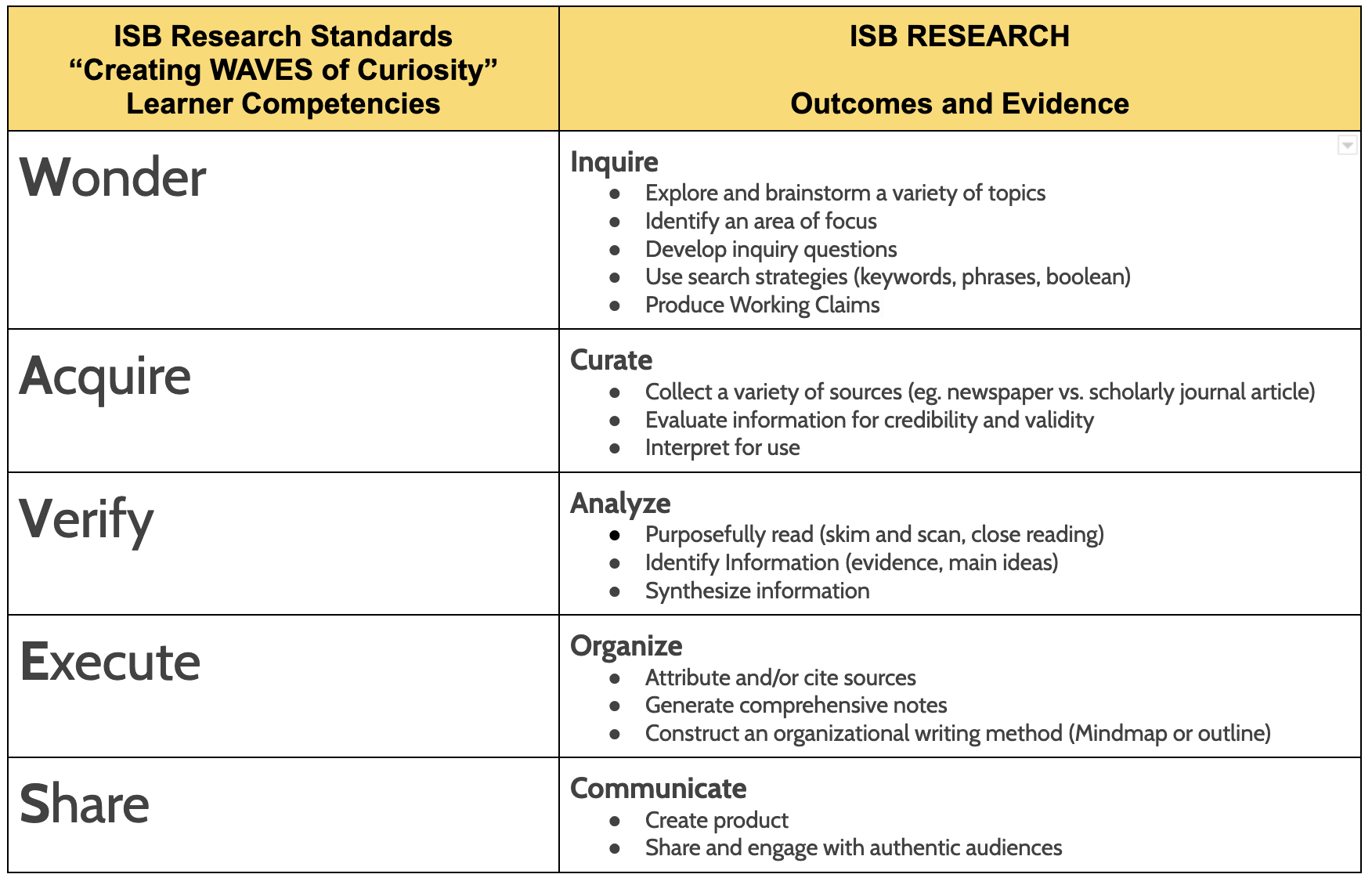
Collecting Royalty-Free Images. When we publish things or create things we need to make sure that we give proper credit to those that deserve the credit. If you just post photos, videos, or text of others without proper citation you are plagiarizing their work. This is not a good decision and you personally will end up in trouble. Avoid the trouble by citing all works of others using tools like Mybib.com to cite works or use cites that provide the citation as part of the works.
IMAGES
Photos for Class - the best thing here is that the citation/credits for the photos come at the bottom of the image and avoid any plagiarism issues.
Creative Commons - this is probably one of the biggest sources for images that you can use in your projects.
Lots of times it is easiest to share work using something simple like a QR Code. There are lots of QR Code generators out there. My favorite is Create QR Code. Simply go there, paste the link you want to share and it will generate a QR Code for you.
